GARAGE DOOR REMOTE
£9.99
1 in stock
Description
Set Up
– Part 1:Delete the existing data about remote mode
Note:
When you receive our products, it may have been set in a random remote remote mode, this is because each of our products are tested before being shipped out to our customers.
So, please delete the existing data about remote mode for the first application.
Press the learning button on the Receiver Switch Module board 8 times , the existing data are deleted successfully.
After deleted the data, all the remote control cannot work any more.
– Part 2: Set up the Remote Mode
Set up : Momentary Mode
STEP 1
Press the learning button on the Receiver board once.
Wait for a moment , the LED will turn off , indicating you entered the learning state.
STEP 2
Press one button on the Remote Control , the LED on the receiver board will flash on then off indicating the button was learned.
STEP 3
Press another button on the Remote Control, watching the LED go on and off again.
Wait 3 seconds, the LED will turn on again, indicating system is ready for use.
Set up :Toggle Mode
STEP 1
Press the learning button on the Receiver board twice.
Wait for a moment , the LED will turn off , indicating you entered the learning state.
STEP 2
Press one button on the Remote Control, the LED on the receiver board will flash on then turn off , indicating the button was learned.
STEP 3
Press another button on the Remote Control , watching the LED go on and off again.
Wait 3 seconds, the LED indicator will turn on again , indicating system is ready for use
Set up :Latched Mode
STEP 1
Press the learning button on the Receiver board 3 times.
STEP 2
Press one button on the Remote Control,
STEP 3
Press another button on the Remote Control
Wait 3 seconds, the LED indicator will turn on again , indicating system is ready for use
Additional information
| Category | Accessories |
|---|

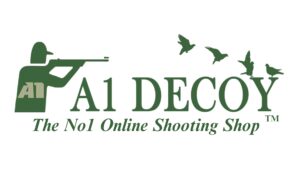






Reviews
There are no reviews yet.